cdac ccat study material
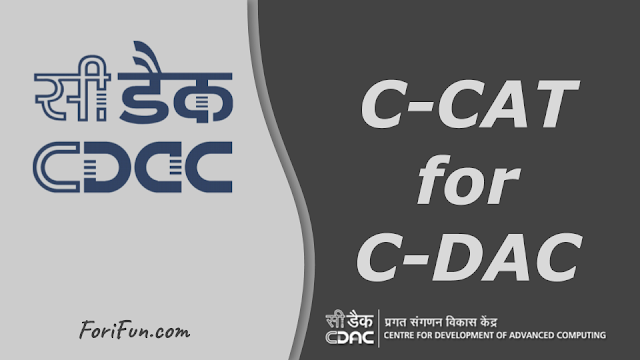
How to register for C CAT of C DAC 2019 Admissions to all PG Diploma courses of C DAC are done through C DAC's computerized Common Admission Test (C CAT). Every year, C CAT is usually conducted in June (for August admissions) and December (for February admissions). cdac ccat study material C-CAT has three sections (Section A, Section B, Section C) of one-hour duration each. As shown in Table 1, depending on the category of courses selected by the candidate, he/she will have to either appear for just one test paper (Section A) or two test papers (Section A and Section B) or all the three test papers (Section A, Section B and Section C). The medium of C-CAT is English. Important Note: A candidate can appear only for the specific section(s) in C-CAT as per the category of the courses opted by him/her at the time of filling the online application form. Every section in Pre DAC will have 50 objective-type questions. Each question will have four choices as...